Remote Desktop (VNC)
What you should do now is downloading a suitable VNC client, like VNC Viewer So, once downloaded just execute the program and install it. Then, open the program: a window will pop up.
Assuming you connected to your UDOO Neo via the USB cable, type 192.168.7.2 in the VNC Server adddress, then press "Connect".
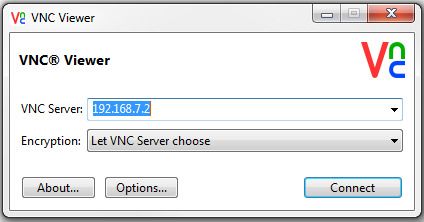
Then type your password (default password is udooer) and a new window will pop up in your desktop, that is the desktop of your UDOO Neo!
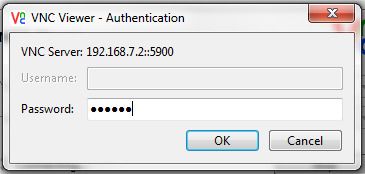
Done!
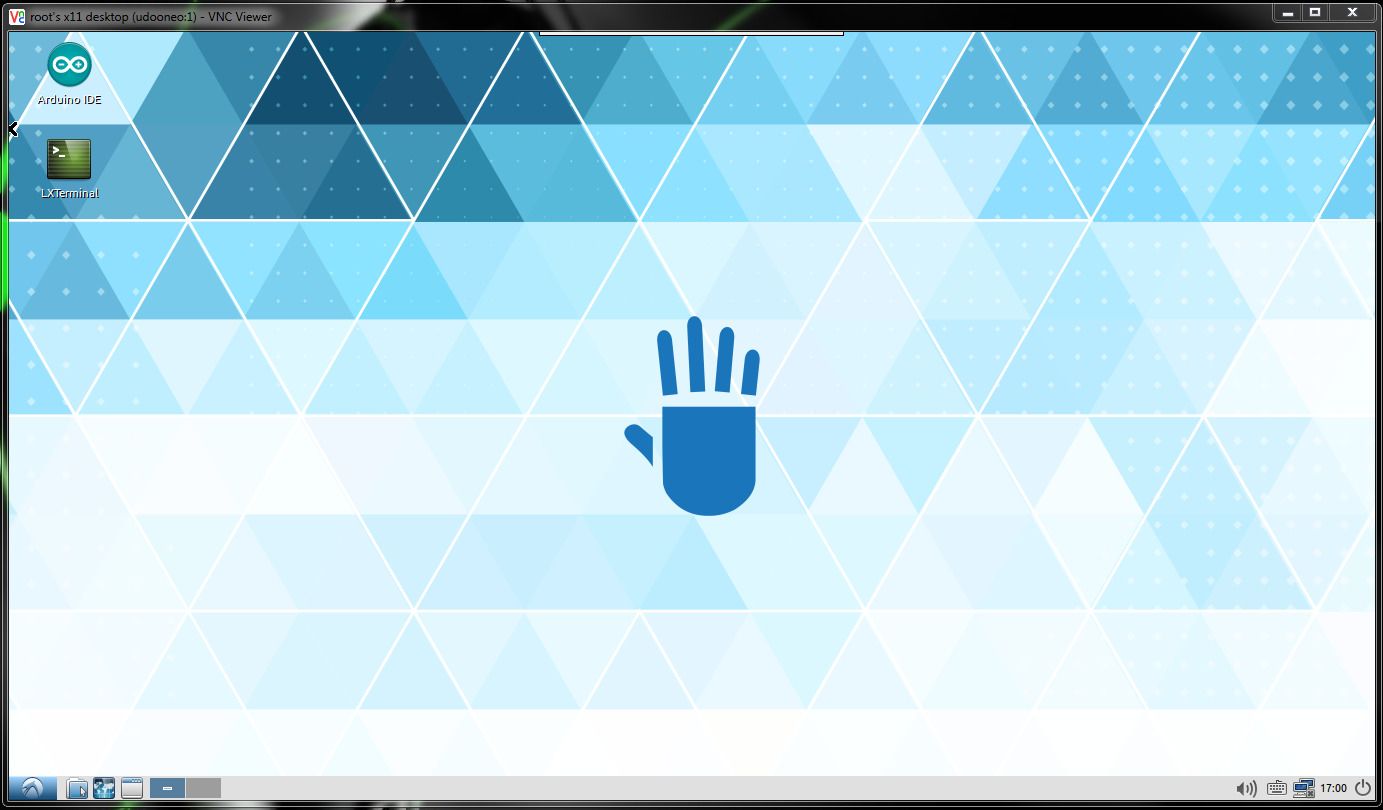
 UDOO Neo Documentation
UDOO Neo Documentation