UDOObuntu
UDOObuntu is the official Linux-based operating system for the UDOO Neo.
Technical specifications
UDOObuntu 2 is based on Ubuntu 14.04. It is provided in two flavours:
- without any GUI (ideal for headless installations)
- with a full LXDE desktop environment
Both images can be downloaded from the image section of the website.
Besides the Ubuntu 14.04 specifications, UDOObuntu differs for the following elements:
- Linux kernel version 3.14.56
- GPU accelerated Xorg 1.15
- Arduino IDE 1.6.5
- Chromium browser 48, with WebGL enabled
- gstreamer, which plays full HD videos via gplay
- QT 5.2.1 with X11 OpenGL ES2 GPU acceleration
- Web Control Panel
- Device Tree Editor, to control pinmuxing
Updates
The distribution uses the official Ubuntu repository and the UDOO repository, so it is possible to update a running system via
sudo apt update
sudo apt dist-upgrade
Installation
Instructions to download and flash the SD card image are available on this page.
Default passwords
The default user account is named udooer, and its password is udooer.
The root password is ubuntu.
Under the hood
The UDOObuntu image available on UDOO website is a full image of an SD card with the following partition scheme:
- 1MB of reserved storage for the boot-loader (SPL, executable and environment variables)
- 32MB FAT partition, mounted in
/boot, which contains kernel, device trees and the documentation - an EXT4 partition, mounted in
/, the root filesystem
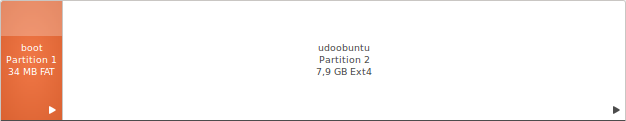
The root partition is automatically expanded at the first boot to the size of the SD card.
Development
UDOObuntu image is generated automatically from the build script mkudoobuntu. This tool builds recipes for different boards and image types (eg. with GUI or headless).
The first step is to debootstrap a base Ubuntu armhf system. Then some configuration files are patched and UDOO specific packages are installed from the UDOO repository.
 UDOO Neo Documentation
UDOO Neo Documentation