Bluetooth
Bluetooth can be configured using the Bluetooth Manager application in the Preferences menu of the UDOObuntu Desktop.
In Adapter / Preferences you can set the device name, and configure visiblity settings.
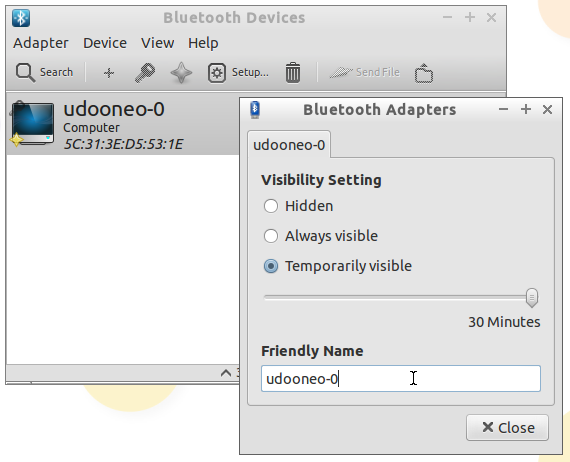
In the main window use the Search button to discover nearby devices. Then click the devices found to connect to them.
Using the command line
You can use the bluetooth also from the command line. Just use the hci* and bluez* utilities which come prebundled with UDOObuntu.
udooer@udooneo:~$ hcitool dev
Devices:
hci0 5C:31:3E:D5:7B:36
udooer@udooneo:~$
 UDOO Neo Documentation
UDOO Neo Documentation